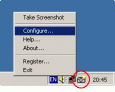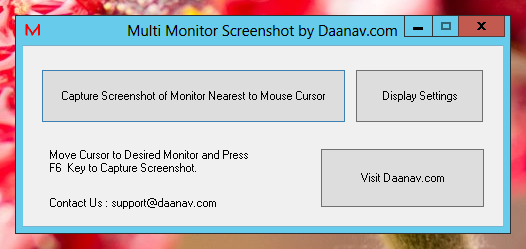Screenshot Utility v.1.0
Advertisement
Description
Screenshot Utility is a screen capture program. It resides in the system tray, and when you press a hotkey combination, it captures and saves a snapshot of your screen as a JPEG, GIF, or BMP file.
You can define your own hotkeys, choose default path for saving files, and select area to capture (entire screen or active window). After the screenshot was captured, Screenshot Utility alerts you with a message or a sound. You can choose...
Read more
- Rate:
- Release Date:05/15/2012
- License:Shareware
- Category:Miscellaneous Tools
- Developer:QSX Software Group
- Downloads:40
- Size:551 Kb
- Price: $19.95
To free download a trial version of Screenshot Utility, click here
To visit developer homepage of Screenshot Utility, click here
Advertisement
Screen Shot
Click on a thumbnail for the larger image.
System Requirements
Screenshot Utility requires Win95, Win98, WinME, WinXP, WinNT, 4.x, Windows2000.
Screenshot Utility v.1.0 Copyright
Shareware Junction periodically updates pricing and software information of Screenshot Utility v.1.0 full version from the publisher using pad file and submit from users. Software piracy is theft, Using crack, password, serial numbers, registration codes, key generators, cd key, hacks is illegal and prevent future development of Screenshot Utility v.1.0 Edition. Download links are directly from our publisher sites. Links Screenshot Utility v.1.0 from Bittorrent, mediafire.com, uploadfiles.com, hotfiles.com rapidshare.com, megaupload.com, netload.in, storage.to, depositfiles.com and other files hosting are not allowed. The download file is obtained directly from the publisher, not from any Peer to Peer file sharing applications such as Shareaza, Limewire, Kazaa, Imesh, eDonkey, eMule, Ares, BearShare, Overnet, Morpheus, BitTorrent Azureus and WinMX.
Review This Software
More Screenshot Utility Software
Advertisement
Shotty v.2.02.216
Shotty is a small but impressive screenshot utility. It can take pictures from your computer screen or from one software only.
QuickSnap v.1.1
QuickSnap is an easy-to-use and intuitive screenshot utility for Mac OS X which lets you take screenshots of your screen, a selection or a window and save them to a file in a format of your choice.

Screen Pluck v.0.3.1
A simple screenshot utility that takes screenshots at user selected intervals and saves them as png files to a directory selected by the user.
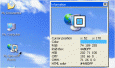
Screen Beagle v.1.34
Greatis Screen Beagle is an unusually refined, advanced Screen Utilities System, containing four integrated, powerful sub-utilities: Magnifier, Screenshot, Measurer and Dropper.

Annotation Pilot
Capture screen and label the screenshot with Annotation Pilot. Save your screenshot as a graphic file or send it by email. With Annotation Pilot you can: send a photo with annotations to your friends; send a software error message or a bug report to a
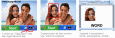
Zapgrab Free Screen Capture v.1
Zapgrab Free Screen Capture allows you to instantly capture any area of the screen to a file or email. Free tools for capturing screen shots in Windows and Mac. All-in-one screen capture software.
Bug Shooting v.2.7.3.460
Bug Shooting is the perfect tool for software developers as well as testers. Create professional graphics by adding different effects to your screenshots. Add text, arrows or other graphics.Screenshots sometimes contain secret information (e.g.
WuffDesktop v.1.2
WuffDesktop gives you transparent views for your desktop containing date, time and much more.
Backup Utility v.1.0.33
Backup utility is a useful tool to simplify files and folders copying to the archives. Intro Each one has its own unique files.
Screenshot Magic v.2.0
Screenshot Magic allows you to make screenshot images from the following sources: Full Desktop, Active Window (full or contents only) and DirectX Fullscreen (games). The user can transform the final image using the simple settings to re-size,
Other products of this developer QSX Software Group
Color Wheel Pro v.2.0
Color Wheel Pro is the only tool that allows you...w is real-time: when adjusting the color scheme,
Outlook Express Backup Wizard v.1.1.3.164
Outlook Express Backup Wizard is an easy-to-use ...to backup and restore your Outlook Express data.
Weight Loss Program
Weight Loss Program is an easy-to-use software t...ed daily, reports your progress, and gives daily